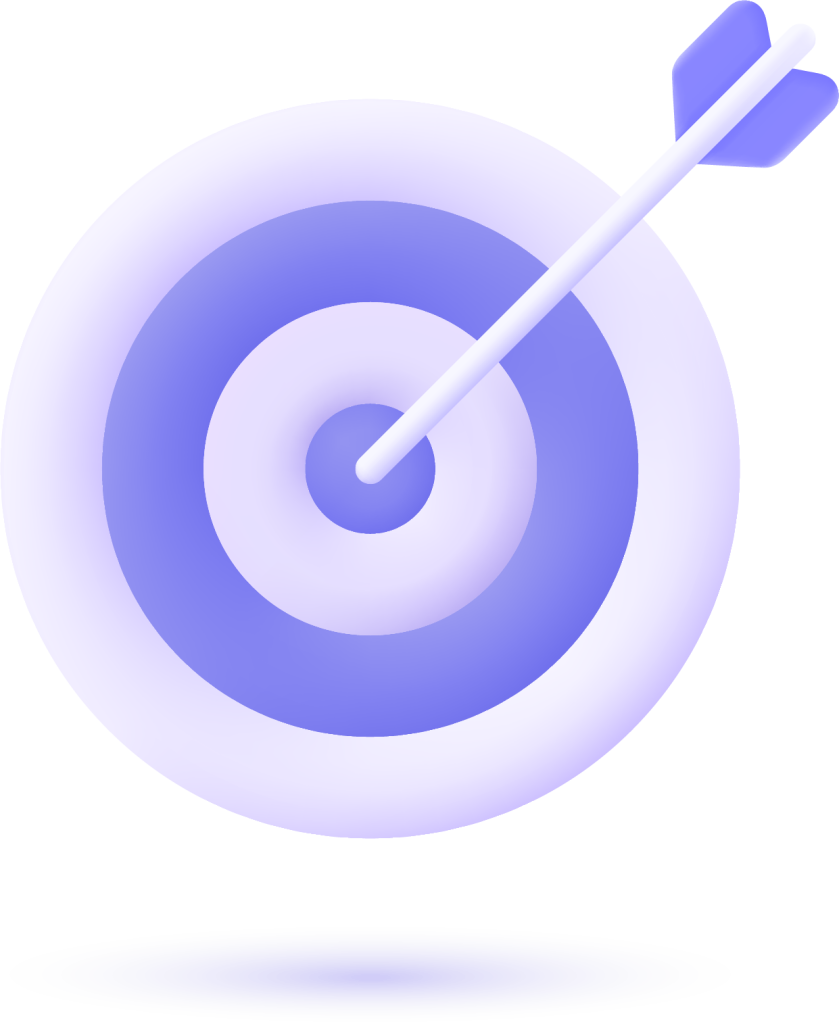Unveiling the Mystery of PTZ Cameras
A Deep Dive into Hikvision’s Lineup
Welcome, security enthusiasts! Today, we embark on a journey into the exciting world of PTZ (Pan-Tilt-Zoom) cameras, specifically focusing on the diverse offerings from Hikvision. Buckle up as we demystify their working principles, explore special features, and learn how to choose the perfect PTZ camera for your needs.
PTZ Fundamentals: Building the Blocks
Before diving into specifics, let’s establish a solid foundation. Imagine a PTZ camera as a robotic guardian, its eyes constantly scanning the environment. It comprises three key modules:
- Zoom Camera Module: This houses the camera itself and the zoom lens, capturing detailed views of your chosen area.
- Dome Positioning System: This is the brain behind the movement, allowing the camera to pan (horizontally), tilt (vertically), and zoom smoothly.
- Housing and Communication System: This protects the internal components and facilitates communication with the control center.
Remember, knowledge is power! Look for two pairs of lights on your PTZ camera. The “near lights” offer wide-angle coverage with shorter IR distance, while the “far lights” provide a narrower angle and longer IR range for brighter images in low-light conditions.
Demystifying the Working Process
Now, let’s peek under the hood and see how this robotic marvel operates. Two key signals are transmitted:
- Video Signal: This travels through a flat cable, slip ring, and finally reaches the main board, delivering the captured footage.
- Control Signal: This signal, transmitted via the network, reaches the main board and instructs the positioning system to move the camera as needed.
Decoding the Hikvision PTZ Naming Convention
Understanding the model name unlocks a treasure trove of information. Here’s a breakdown:
- DS-2: Represents Hikvision products.
- A: Analog PTZ.
- D: Network PTZ.
- S: SMART PTZ.
- E&F: Series (E: Pro, F: Ultra).
- Number after series: PTZ Dome size (e.g., 8 = 8 inch).
- 4: Resolution (e.g., 4 megapixels).
- 42: Zoom ratio.
- I: IR light.
- M: Mixed supplemental light.
- X: Dark Fighter technology.
- H: Dark FighterX.
- W: Powered by Dark Fighter.
Suffix Secrets: Unveiling Additional Features
Don’t underestimate the power of the suffix! It reveals valuable details:
- E: Supports PoE.
- 3: Indoor Dome.
- W: Wiper-equipped PTZ.
- L: Low-temperature model.
By deciphering these codes, you’ll be a PTZ naming pro in no time!
Navigating the Hikvision PTZ Family
Hikvision offers a diverse PTZ family, catering to various needs. Here are some key players:
- DE 2/DE 3 Series: Mini PTZ with compact size and value-oriented features.
- DE3/4/5/7 Series: Pro series with enhanced capabilities like Darkfighter and AcuSense 2.0.
- DF Series: Ultra series boasting powerful functions like Dark FighterX, rapid focus, and even ANPR capture.
- Dy Series: Special positioning system with a wider tilt range but limited pan and tilt capabilities.
Matching the Right PTZ to Your Needs
The best PTZ camera is the one that perfectly aligns with your specific requirements. Consider these factors:
- Picture Processing Ability: Dark Fighter, F 1.4 aperture sizes, etc., determine low-light performance.
- Special Functions: Auto tracking, audio/strobe light warnings, legal parking detection, etc.
Key PTZ Features to Impress
Let’s explore some features that elevate PTZ cameras beyond basic functionality:
- Auto Tracking: The camera automatically detects and tracks moving objects within its field of view.
- Multiple Appearances: Adapt the camera’s appearance to blend seamlessly into different environments.
- DF PTZ Camera’s Advanced Features:
- AI Tracking 3.0: Enhanced object tracking with specific target identification based on license plates.
- GIS and OIS: Combat vibration and ensure image stability.
DE vs. DF Series: A Quick Comparison
Still unsure which series suits your needs? Here’s a simplified breakdown:
| Feature | DE | DF |
|---|---|---|
| Sensor size | 1/2.8″ & 1/1.9″ | 1/1.5 & 1/1.8″ |
| Product line | Economical | High-end |
| Imaging | Powered by DARKFIGHTER | Dark Fighter X & Dark Fighter |
| Optical Zoom | 32x/25x/15x Large zoom/360° rotation | 73x/60x/48x/42x/25x Large zoom/360° rotation |
| Resolution (Max.) | 4 MP | 8 MP |
| Hot Models | DE7A432IW-AE, DE4A425IWG-E | DF9C435IHS-DLW, DF8A442IXS-AEL, DF8C442IXS-AELW |
| IR (laser) | 150 m/100m | 500 m/400 m |
| Smart Function | Auto Tracking 2.0 | ANPR/Auto Tracking 3.0/Wiper/Rapid Focus |
| Remarks | Economical PTZ camera with large zoom/360* rotation/Auto Tracking 2.0 | High End Project Camera, Large Zoom, Great Imaging/ANPR/Auto Tracking 3.0/Wiper/Rapid Focus |
Exploring PTZ Camera Functions and Applications
Basic Functions and Concepts
- Initial Position and Coordinates: PTZ cameras have an initial position, often referred to as the origin, which serves as their reference point. Users can customize this origin according to their preferences. Each PTZ camera operates within its coordinate system, defining its pan and tilt movements relative to this origin.
- Pan and Tilt Range: The pan and tilt range varies among PTZ camera models. For instance, a professional PTZ camera may offer a pan range of 360° and a tilt range from -20° to +90°. These limits define the boundaries within which the camera can move.
- Control Panel Interface: PTZ cameras are controlled through a user-friendly interface, accessible via a web client or dedicated software. The control panel allows users to navigate the camera’s movements using directional buttons for pan and tilt, adjust zoom levels, toggle lighting features, and control manual tracking. Users can also customize the speed of pan and tilt movements, enable 3D zoom-in-look, activate wipers, and configure manual tracking options.
- Three Basic Functions of PTZ:
- Preset: Predefined image positions that users can quickly access by clicking the corresponding preset button. PTZ cameras support up to 300 presets, with 28 presets preconfigured.
- Patrol: Memorized sequences of preset functions, allowing for automated surveillance routines. Users can customize up to 8 patrols, each consisting of 32 presets.
- Pattern: Memorized sequences of pan, tilt, zoom, and preset functions. Patterns can be activated during periods of inactivity (park time) and support up to four customizable patterns.
- Scheduled Tasks: Users can schedule specific actions to be performed automatically within predefined time periods. Scheduled tasks take precedence over park actions and can include movements, presets, patrols, and patterns. Users can configure up to 10 tasks per day, with a customizable park time ranging from 5 to 720 seconds.
- Power-off Memory Capability: PTZ cameras feature power-off memory capability, allowing them to resume their previous positions after power is restored. Users can specify the time point at which the camera resumes its status, choosing from intervals of 30, 60, 300, or 600 seconds before power-off.
- Privacy Masking: Privacy Masking enables users to obscure specific areas within the camera’s field of view, preventing them from being viewed or recorded. Users can define up to 24 masking areas, which adjust dynamically with the camera’s movements.
- Optical Zoom: PTZ cameras utilize optical zoom lenses to maintain image resolution while magnifying distant objects. Unlike digital zoom, which compromises image quality, optical zoom ensures clear and detailed imagery.
Q&A Review:
- What is a patrol, and how does it differ from a pattern?
A patrol is a series of presets, while a pattern is a series of pan, tilt, zoom, and preset functions. - When scheduled tasks and park actions are set simultaneously, which function takes precedence?
Scheduled tasks take precedence over park actions. Manual control has the highest priority, followed by scheduled tasks, then park actions. - Can privacy masking be maintained during pan, tilt, and zoom movements?
Yes, privacy masking moves with the camera’s coordinate system, ensuring coverage even as the camera’s field of view changes.
Advanced Features: Auto-Tracking
Now, let’s explore one of the more powerful features of PTZ cameras: auto-tracking. This function is especially useful in environments where monitoring moving objects is crucial, such as banks, hotels, or parking garages.
Auto-tracking allows the camera to follow a single object automatically, providing continuous surveillance and real-time monitoring. When enabled, the camera tracks the first detected object and adjusts its movements to keep the target within view. If another object enters the scene, the camera prioritizes tracking the new target if it’s faster or more prominent than the previous one.
By leveraging auto-tracking capabilities, users can enhance security and surveillance efficiency in dynamic environments, ensuring prompt response to potential threats or incidents.
Advanced Features and Troubleshooting of PTZ Cameras
Advanced Features: Auto-Tracking
- Auto Tracking 1.0: This version can be triggered by various objects within the camera’s field of view.
- Auto Tracking 2.0: With VCA (Video Content Analysis) rules, this version is specifically triggered by vehicles, ensuring stability and resistance to interruptions.
- Auto Tracking 3.0: This enhanced version can be triggered by either vehicles or VCA rules, offering intelligent applications such as detailed target tracking when a VCA rule is activated. PTZ cameras with auto-tracking 3.0 can even recognize vehicle license plates, initiating tracking automatically.
- Rapid Focus: PTZ cameras equipped with rapid focus technology utilize a pre-built 3D model to calculate focus data in advance. This enables accurate and swift focusing even when the zoom ratio changes, ensuring clear imagery in dynamic environments.
- Optical Defog: PTZ cameras with optical defog lenses generate clear images even in foggy conditions. By utilizing near-infrared band light, these cameras penetrate fog to produce high-quality images, enhanced further by Hikvision’s unique algorithm.
- Vibration Compensation: PTZ cameras mitigate vibration through two methods:
- EIS (Electronic Image Stabilization): This physical method compensates for vibration by adjusting the image’s fringe, albeit with reduced resolution and field of view.
- OIS (Optical Image Stabilization): Utilizing a gyroscope, OIS digitally compensates for vibration by adjusting the lens, maintaining image quality while minimizing distortion.
- ANPR (Automatic Number Plate Recognition): Hikvision PTZ cameras offer ANPR functionality, recognizing vehicle license plates from 84 countries, facilitating efficient monitoring and identification.
Q&A Review:
- Is the calibration line necessary for rapid focus functionality?
Yes, the calibration line is essential for building a 3D model and calculating focus data accurately. - Does Hikvision PTZ use conventional defog functions?
No, Hikvision PTZ cameras utilize optical defog technology with specific lenses, enabling clear imaging through foggy conditions using near-infrared band light. - With auto tracking 2.0, is false alarm filtration an advantage?
Yes, with auto tracking 2.0, PTZ cameras can filter false alarms effectively, ensuring reliable surveillance.
Troubleshooting PTZ Cameras
- Troubleshooting Steps:
- Collect basic information about the issue.
- Locate the problem through cross-testing.
- Debug and modify configurations as needed.
- Case 1: Blurry Image at Close Range
- Identify the minimum focusing distance of the PTZ camera.
- Modify the minimum focusing distance to ensure clear imaging at close range.
- Case 2: Partially Blurred Image with Regular Shape
- Determine if stains are moving or fixed.
- Clean and maintain the camera’s transparent cover regularly to prevent smudging and blurring.
Conclusion
With this comprehensive training on PTZ Dome cameras, users gain a deeper understanding of their functionalities and applications. Thank you for choosing Hikvision, and we look forward to serving you in future endeavors.