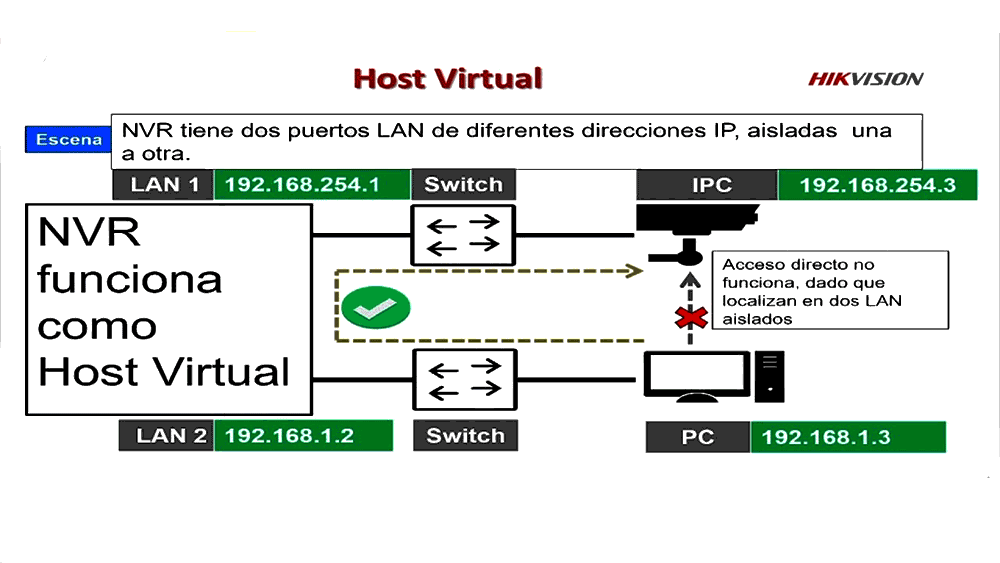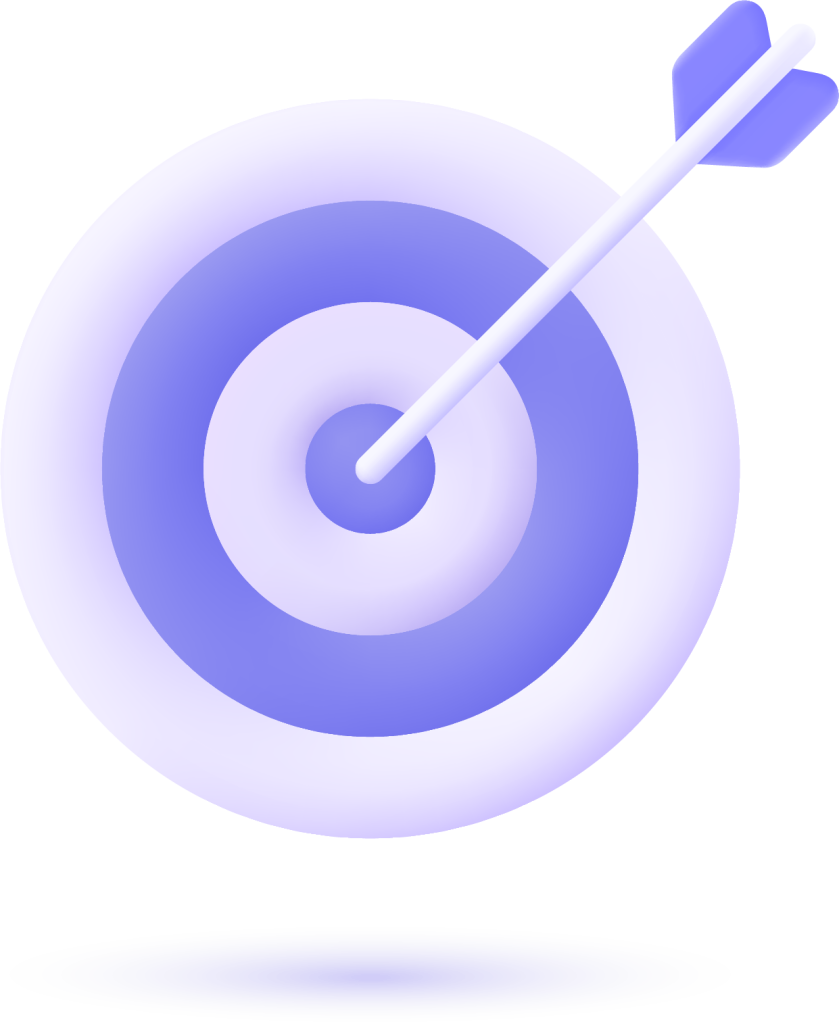NVR Introduction
HCSA Training Program!
Introduction:
Embracing Cutting-Edge Security: Welcome to the Hikvision HCSA training program, your gateway to mastering Network Video Recorder (NVR) technology. Today, we’ll delve into the world of Hikvision NVRs, unpacking their functionalities, applications, and troubleshooting techniques.
Why NVRs Matter?
An NVR, which stands for Network Video Recorder, is more than just a recording device. It’s a powerful management system that uses cutting-edge technology to help you oversee your security cameras.
The Backbone of Security:
NVRs are essential parts of modern security cameras (CCTV). They play a key role in keeping you safe. This training will teach you everything you need to know to get the most out of them.
Training Objectives:
-
Demystifying NVRs:
- Gain a comprehensive understanding of how NVRs operate and their core functions.
-
Exploring the Hikvision Landscape:
- Navigate the diverse range of Hikvision NVR product families to find the ideal solution for your needs.
-
Unlocking Applications & Benefits:
- Master the key functionalities and applications of NVRs to maximize their effectiveness in securing your environment.
-
Conquering Troubleshooting:
- Develop the skills to confidently address common NVR issues and maintain optimal performance.
Program Structure:
This training program unfolds in three chapters:
- Chapter 1:
Unveiling the Hikvision NVR Product Family: Dive into the extensive range of NVR options available from Hikvision, understanding their features and capabilities. - Chapter 2:
Mastering NVR Functions & Applications: Uncover the hidden potential of NVRs by exploring their functionalities, applications in various scenarios, and the benefits they offer. - Chapter 3:
Troubleshooting NVR Challenges: Equip yourself with practical strategies and tactics to effectively troubleshoot common NVR issues and restore smooth operation.
Chapter 1:
Unveiling the Hikvision NVR Product Family
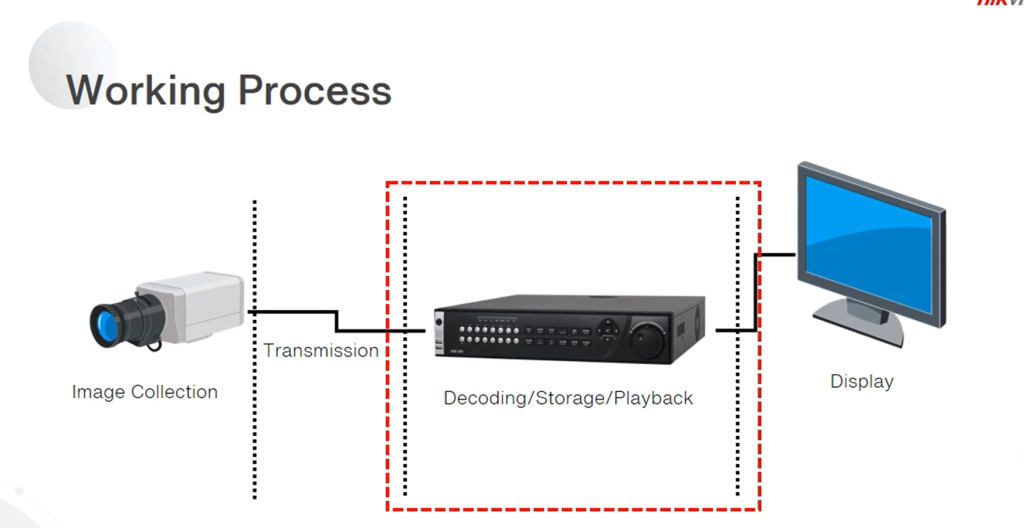
Before exploring Hikvision’s NVRs, let’s grasp how a CCTV system functions and the NVR’s pivotal role.
CCTV System Mechanics Understanding
- Front-End: Cameras capture images and convert them into digital data.
- Back-End: The NVR processes, stores, and manages the collected data.
- Optional Display: A monitor can be connected to the NVR for real-time viewing.
The Powerhouse of the Back-End: The NVR
The NVR acts as the CCTV system’s central hub, performing three key tasks:
- Decoding: Converts raw camera data into viewable format.
- Storage: Securely stores recorded footage on internal hard drives.
- Playback: Allows review of recorded footage anytime, anywhere.
Introduction to Hikvision NVR Product Family
This section provides an overview of the Hikvision NVR product family, offering insights into the diverse range of products available.
Understanding the Naming Rule
Selecting the right Hikvision NVR for your needs can seem daunting, especially with their diverse product lines and seemingly cryptic naming conventions. But fear not! This guide will equip you with the knowledge to decipher these codes and identify the ideal NVR for your specific requirements.
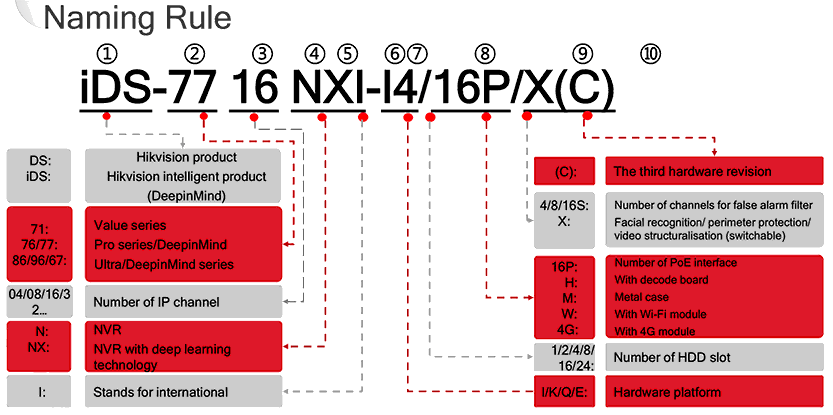
Putting it Together:
An Hikvision NVR name typically consists of seven parts:
- iDS: Hikvision’s iDS takes security to the next level by going beyond simple video recording. These products leverage deep learning algorithms to extract critical insights from the captured footage. Think automatic object and people detection, tracking, and classification, allowing for proactive security measures and efficient incident response. DS: Denotes Hikvision products (always present).
- 77: The number “77” in a Hikvision NVR product name typically indicates that it belongs to the DeepinMind series. This series generally falls within the entry-level category of Hikvision NVRs.
- Number: Represents the number of IP channels the NVR can support (e.g., 16, 32).
- N: Identifies the device as an NVR or NX: one with deep learning capabilities, respectively.
- I: Indicates the product is international.
- Letter: Specifies the Hardware platform power and supported features (e.g., E – basic, K – high-end).
- Number: Indicates number of slots in an NVR
- Additional Features: This section may include optional letters or numbers indicating further functionalities, like PoE (Power over Ethernet) or specific encoding formats.
- Letter: Indicates hardware revision.
While these seven elements form the core of an NVR name, additional letters or numbers may indicate specific features:
- P: PoE (Power over Ethernet) ports enabling signal and power transmission through a single cable.
- H: Decoding board for additional functionalities.
- M: Metal case for enhanced durability.
- W: Wi-Fi module for wireless connectivity.
- 4G: 4G module for cellular network connection.
- s: False alarm filter to reduce unwanted alerts.
- (B, C, D): Hardware revision indicators, reflecting upgrades and improvements within the same product model.
Remember, memorizing every code might initially seem overwhelming. But as you explore the diverse world of Hikvision NVRs, these elements will become increasingly familiar, empowering you to make informed and confident choices.
Let’s take an example: DS-7616HI-K16P
- DS: Hikvision product
- 76: Entry-level series
- 16: Supports 16 IP channels
- HI: Intelligent NVR with deep learning
- K: Higher processing power platform
- 16: 16 available HDD slots
- P: PoE ports for powering IP cameras
By understanding this breakdown, you can quickly grasp the key features of any Hikvision NVR just by looking at its name.
Unveiling the Mysteries of Your CCTV System
In the first chapter, we embarked on a fascinating journey into the inner workings of a CCTV system. Remember how we compared it to a detective agency with eagle-eyed cameras (the “observers”) capturing every detail? But those observations, like any detective’s notes, are written in a secret code only they can understand.
That’s where the NVR, our superhero decoder, comes in! It takes the confusing camera code and transforms it into crystal-clear pictures and videos for us to see. But its powers don’t stop there. Just like a detective meticulously logs their findings, the NVR acts as a super memory bank, storing all the recordings safe and sound, allowing us to rewind time and re-watch anything anytime.
Decoding the NVR's Secret Language:
What is the meaning of these red marked letters and numbers?
iDS-7716NXI-I4/16P/16S(B)
- I: Intelligent Powerhouse:** This denotes a product with advanced deep learning technology belonging to the “Deep in Mind” series.
- 16: Channel Champion:** This reveals the ability to handle up to 16 IP cameras, offering robust surveillance for larger areas.
- I: Processing Prowess:** This signifies a powerful hardware platform, exceeding the capabilities of platforms like E, K, and Q, for smoother and faster performance.
- P: PoE Perfection:** This model boasts 16 PoE interfaces, simplifying installation by powering and transmitting data to cameras via a single cable.
Chapter 2:
Unveiling the Power of NVRs - Functions and Applications
Here, we’ll delve deep into the key functions and applications that make NVRs the brainpower behind any robust CCTV system. From managing cameras to safeguarding data, you’ll discover how these versatile devices enhance your security experience.
IPC Deployment: Adding and Managing the Eyes of Your System
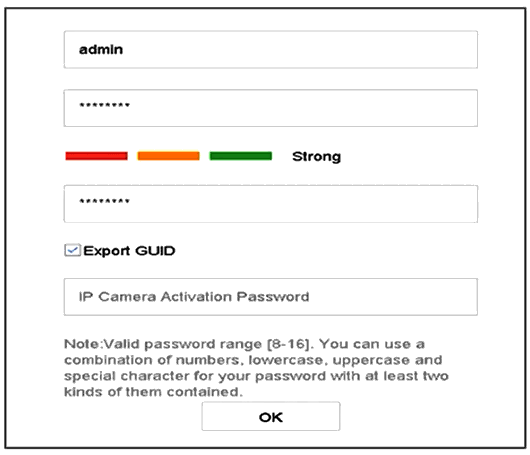
1. Camera Management:
NVR Activation: The first step is activating your NVR. Remember to create a strong password and export the GUID for future password resets.
The journey begins with deploying your IP cameras (IPCs), the watchful eyes of your surveillance network. This involves adding and managing them efficiently, laying the foundation for further functionalities. Here’s what you’ll encounter:
Adding IP Cameras
-
- Plug and Play: PoE cameras seamlessly connect to NVR PoE ports for instant display. Ensure cameras are inactive or share the NVR password beforehand.
- Activate and Add: Manually activate cameras and add them through the NVR interface.
- Custom Add: Define specific configuration settings for camera integration.
- 4G IP Camera Support: Add cameras even in remote locations with cellular network connectivity.
-
Advanced Management: Configure customized protocols, set on-screen displays (OSDs) for desired information, and fine-tune camera performance.
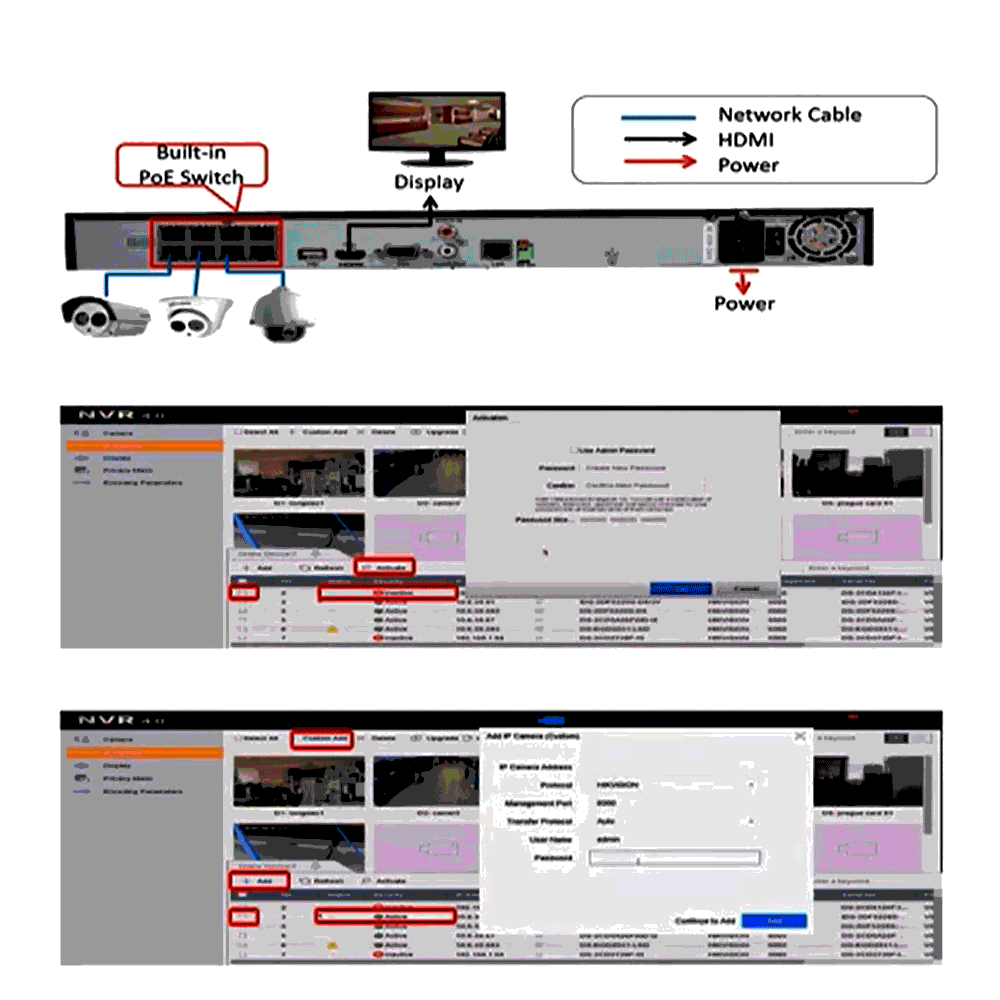
Exploring Advanced Functions of Hikvision NVR
Introduction:
Camera Management:
In this guide, we delve into the advanced functions of Hikvision NVRs, exploring features such as adding 4G IP cameras, camera management, enhanced PoE, IP channel import/export, and virtual host capabilities.
customized protocols
- Operations include configuring customized protocols.
- Ability to set camera OSD to display necessary information on the image.
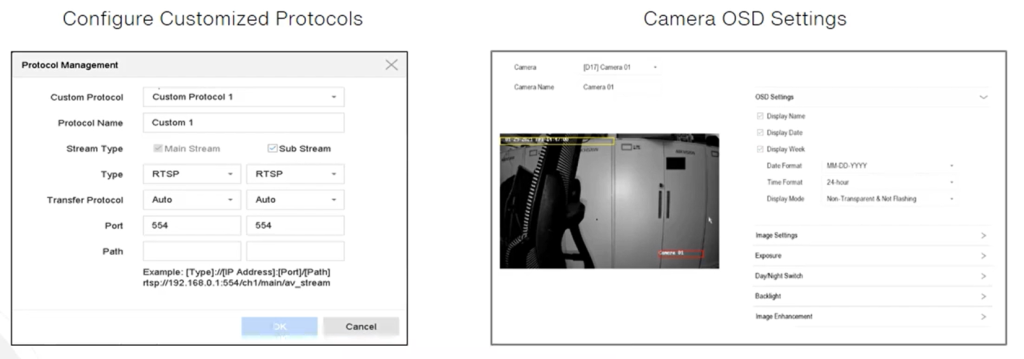
3. IP Channel Import/Export:
- Long-distance mode supports network transmission up to 100-300 meters via public interface.
- Ensures reliable network transmission and power supply, especially over extended distances.
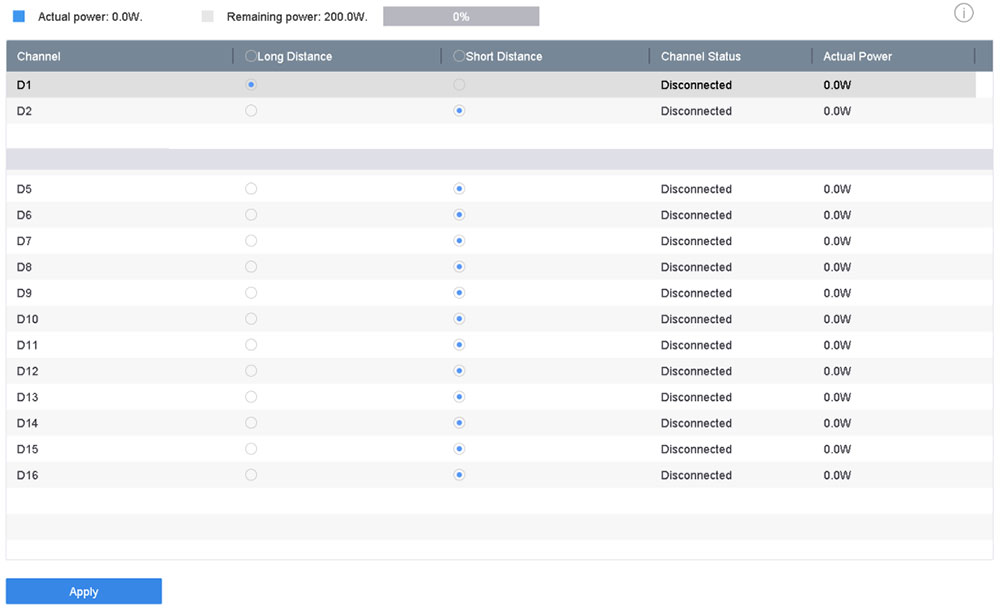
3. IP Channel Import/Export:
- Addresses scenarios with two LAN ports on the NVR with different IP addresses.
- Allows the NVR to act as a virtual host, enabling direct access between devices in isolated LANs.
- Ensures seamless connectivity between IP cameras and PCs despite being on different network segments.
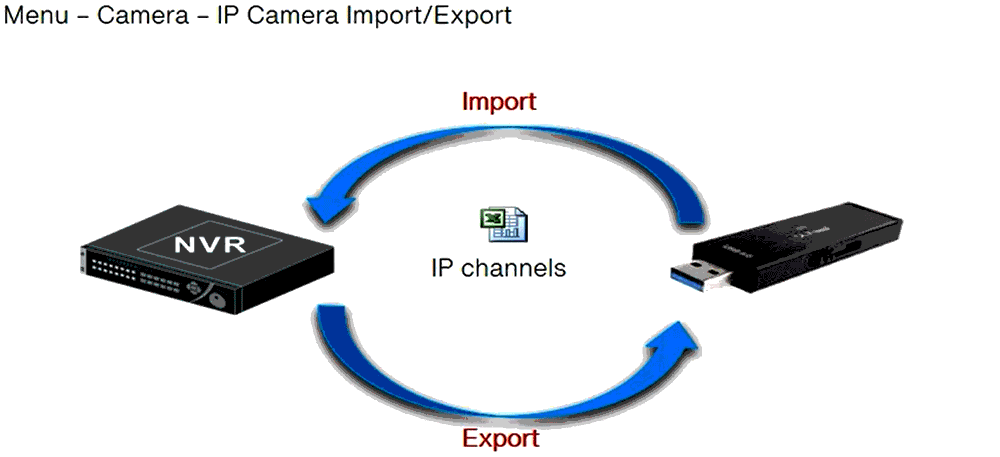
4. Virtual Host Function:
- Addresses scenarios with two LAN ports on the NVR with different IP addresses.
- Allows the NVR to act as a virtual host, enabling direct access between devices in isolated LANs.
- Ensures seamless connectivity between IP cameras and PCs despite being on different network segments.